Side Project: Artist Portfolio
Jun 16, 2017 07:35 · 500 words · 3 minute read
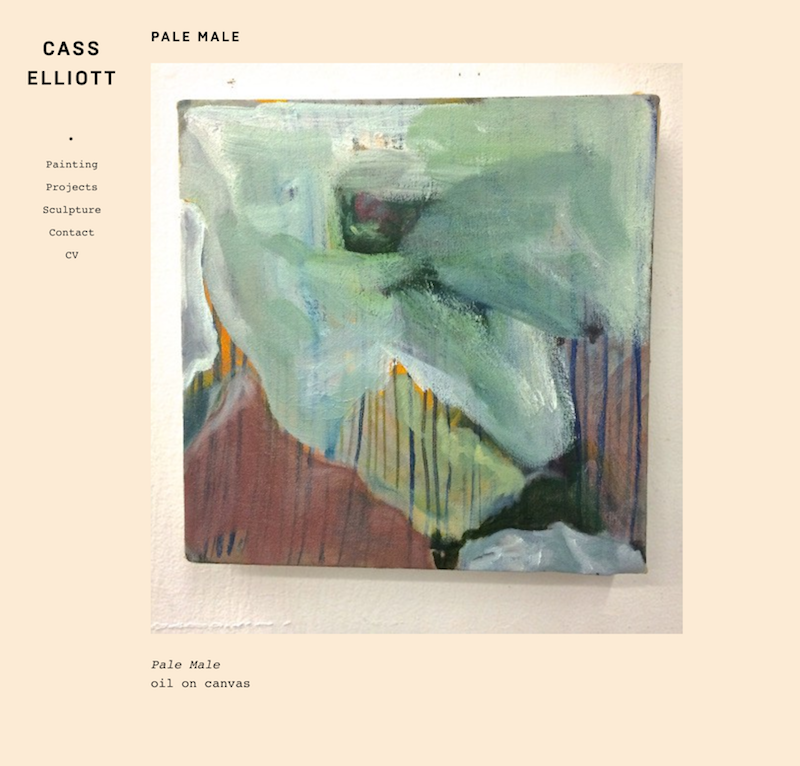
I’ve been working on a side project for an art school friend. He’s looking to update his unruly wordpress site into something that’s sleeker and easier to manage.
I modified an existing Tumblr CSS theme which he liked and transformed it into a Jekyll template. Source code and site content is hosted and served using GitHub pages. Given that he is not comfortable enough editing plain text documents, I also paired it with Siteleaf’s fantastic CMS platform that automatically pushes repo commits to GitHub using an intuitive visual interphase.
This project was relatively quick to set up and there are really only two main site components that are interesting to examine.
Self Generating Navigation
One of the main goals of this project was for it to be as low maintenance as possible while remaining flexible and configurable. This meant taking note of the available editing features of Siteleaf using them in the best way possible. Siteleaf’s core actions are focused on authoring new content. This is evident in their choice not to provide any mechanism to edit or update any site template using this visual platform.
In addition to adding a static page or post, the web app allows users to generate new Jekyll collections with the click of a button. The site navigation takes advantage of this feature by looping over all collections and excluding two auto-generated collections that don’t need to be displayed posts and uploads (used by Siteleaf to store static assets)
{% raw %}<!-- _includes/sidebar -->
<div id="sidebar" class="has_description">
<a href="/" id="sidebar_title" title="Home">
<h1>{{ site.title }}</h1>
</a>
<h6>*</h6>
<ul>
{% for collection in site.collections %}
{% if collection.label == 'posts' %}
{% elsif collection.label == 'uploads' %}
{% else %}
<li><a href="/{{ collection.label }}">
{{ collection.label | capitalize }}</a></li>
{% endif %}
{% endfor %}
<li><a href="/contact">Contact</a></li>
<li><a href="/cv">CV</a></li>
</ul>
</div>{% endraw %}
This allows the site owner to add new artwork categories (or collections), edit their name, or remove them completely without having to worry about updating the site navigation. The last two navigation links are hard-coded links to a contact page and a CV, which are unlikely to change.
Populating a Category Index
The other component that required some minor changes to the standard “Jekyll way” of doing things was the list of artworks listed under every category. The only thing to note is that instead of looping over pages, the template must first capture the name of the corresponding collection and assign it to a variable. The last thing to do is exclude the index page itself so that it doesn’t list itself.
---
layout: default
---
{% raw %}
<div id="posts">
{% assign category = page.collection %}
<h2>{{ category | capitalize }}</h2>
<ul>
{% for artwork in site.[category] %}
{% unless artwork.title == 'Index' %}
<li><a href="{{artwork.url}}">{{ artwork.title }}</a></li>
{% endunless%}
{% endfor %}
</ul>
</div>{% endraw %}
With this, the goal of creating a simple artist portfolio that may be maintained entirely with Siteleaf’s account is accomplished.
Live portfolio at http://casselliott.com